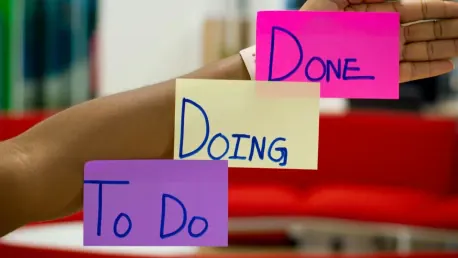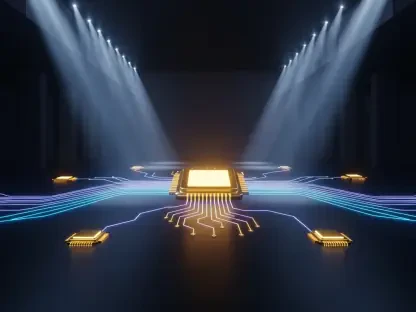Vijay Raina, our expert in enterprise SaaS technology and tools, shares invaluable insights from his extensive experience with task management apps. From the simplicity of Google Tasks to the advanced capabilities of TickTick, and ultimately finding his go-to with Things 3, his journey through these apps brings a wealth of knowledge on efficiency and productivity.
You mentioned that every new task app felt like a fresh start until the notifications piled up. How do you manage notifications in your current task management app?
Notifications can be both a blessing and a curse. In the apps I use now, I have the flexibility to mute notifications selectively. This means I can keep distractions to a minimum and focus on what’s truly important. Customizing notification settings for different tasks is crucial. For instance, work-related tasks have reminders, while personal to-dos might not. By tweaking these settings, I avoid the clutter that once made me abandon new apps quickly.
Why did you initially decide to use Microsoft To Do?
In the early days of my productivity journey, I needed something straightforward, and Microsoft To Do fit the bill. Its grid and list views were simple to navigate, and creating a to-do list was as easy as hitting the Enter key. However, over time, its limitations became apparent. While it was excellent for jotting down tasks and groceries, it lacked the depth I needed for my professional work, prompting a switch to more robust tools.
Trello seems to have been a more substantial option for you. What specific features of Trello did you find beneficial?
Trello’s board view and the ability to create multiple boards were game-changers. It was much less cluttered, making task tracking straightforward. Customization was also a big plus; adding descriptions, attachments, and even creating checklists for complex tasks helped streamline my workflow. Custom fields allowed me to tailor the app to my specific needs, making it suitable for both professional and personal use.
You mentioned using Notion for daily to-do lists and as a note-taking app. Which features made Notion stand out for you?
Notion’s customizability was unparalleled. The various templates provided efficient routines, and creating comprehensive Gantt charts was seamless for larger projects. For content calendars, Notion excelled because it allowed a mix of tasks and notes in a visually appealing way. This integration of notetaking with task management, combined with tools like Notion Web Clipper, made it ideal for research and organizing information.
You compared Google Tasks to Microsoft To Do. What are the key similarities and differences between them according to your experience?
Both Google Tasks and Microsoft To Do are straightforward, simple to use, and targeted towards beginners. However, Google Tasks felt more intuitive; tasks loaded faster, and changes were implemented more swiftly. Despite these advantages, it still didn’t offer the advanced functionality I needed for more complex tasks, making it more suitable for basic to-do lists.
TickTick is one of the most advanced task management apps you’ve used. What features distinguished it from other apps?
TickTick stands out with its automatic list creation when you sign up, offering templates for different aspects of life like work and shopping. Seeing everything on the left-hand side in real time was very convenient. The sections in addition to lists allowed for better day breakdown. Yet, it had its quirks in usability that occasionally made it less intuitive, like hidden menu items for creating new sections.
Any.do combines features from both TickTick and Trello. How did this combination benefit your task management process?
Any.do’s board view provided a clear project overview, which is essential for comprehensive planning. Adding sub-tasks and the app’s responsiveness were positive aspects, but the interface felt too cluttered. This detracted from the experience, as I spent too much time navigating through unnecessary elements, which impacted productivity.
Todoist was one of the first productivity apps you tried and still use. What features have kept you using Todoist over time?
Todoist’s balance of simplicity with robust features keeps me coming back. The Projects section works much like creating lists in other apps, offering an efficient way to organize tasks. Its search function is handy for quickly locating tasks or projects. I prefer it for planning creative projects over daily work because of its user-friendly interface and widget functionality on my phone, making quick updates a breeze.
You’ve chosen Things 3 as your top task management app. What factors contributed to this decision?
Things 3 streamlines task organization beautifully. Its simplicity and ease of use mean I spend less time managing the app and more time completing tasks. Tasks can be copied and adjusted effortlessly, helping me plan my week efficiently. Despite the upfront cost, the investment has paid off in its ability to enhance my productivity without the distractions of a web interface.
How do you decide which task management app to use for different aspects of your life (work, personal, creative)?
The choice depends on the specific needs of each area. For work, I need an app with powerful organizational tools and minimal distractions, like Things 3. For personal tasks, simplicity is key, which is why Google Tasks still works occasionally. For creative projects, an app with good project tracking and flexibility, like Todoist, is ideal.
Do you have any advice for our readers?
Absolutely. When selecting a task management app, consider your workflow priorities and the level of complexity you need. Don’t be afraid to switch apps if something isn’t working for you. Customizing notification settings, and finding an app that balances simplicity with the features you need, will go a long way in maintaining productivity and minimizing distractions.