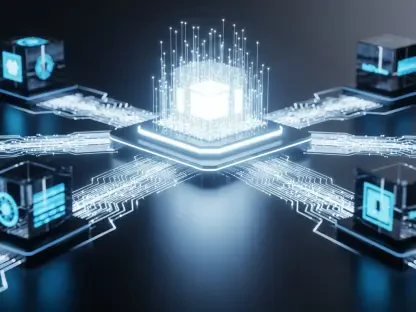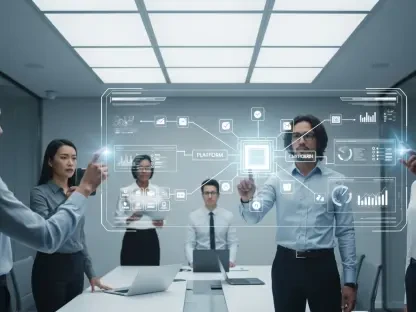I’m thrilled to sit down with Vijay Raina, a renowned expert in enterprise SaaS technology and software design. With his deep expertise in architecture and thought leadership in the field, Vijay offers invaluable insights into innovative tools like Jupyter Deploy. In this conversation, we explore how this new open-source solution bridges the gap between local laptop setups and enterprise-grade cloud infrastructure, making cloud deployment accessible for data scientists, educators, and small teams. We’ll dive into its unique features, the challenges it addresses, and its potential impact on collaborative environments.
Can you start by explaining what Jupyter Deploy is and how it fits into the needs of today’s data science community?
Absolutely, Benjamin. Jupyter Deploy is an open-source command-line tool designed to simplify the process of deploying Jupyter notebooks to the cloud. It was launched to address a critical gap for users who need more power and collaboration capabilities than a laptop can offer, but don’t have the resources or expertise for full-scale enterprise cloud setups. Think of it as a middle ground for small teams, researchers, and educators who want to leverage cloud computing without getting bogged down by its complexity.
What specific challenges does Jupyter Deploy tackle for data scientists and educators who are struggling with collaboration or compute power?
One of the biggest issues is that running Jupyter notebooks on a laptop limits both collaboration and computational resources. For instance, distributed teams can’t securely access a local JupyterLab instance over the internet, and workloads like training deep learning models often demand GPUs that laptops just can’t provide. Jupyter Deploy solves this by enabling a seamless transition to the cloud, setting up a secure, collaborative environment with the necessary compute power in just a few minutes.
How does this tool make life easier for small teams of 10 or fewer who might not have a dedicated cloud engineer on staff?
For small teams, managing cloud infrastructure can be a daunting task. Jupyter Deploy automates the setup process, so these teams don’t need to hire a cloud expert or spend hours configuring resources. It provides a streamlined way to get a collaborative Jupyter environment up and running in the cloud, allowing team members to focus on their data science work rather than wrestling with technical overhead.
What are some of the key limitations of running Jupyter notebooks locally that Jupyter Deploy helps overcome?
Running Jupyter locally on a laptop often means you’re stuck with limited hardware—think insufficient RAM or no GPU for heavy computations. Plus, there’s the issue of security and access; you can’t easily share your notebook with a remote team without exposing vulnerabilities. Jupyter Deploy addresses these by moving the workload to the cloud, providing access to scalable resources and secure sharing options, which makes a huge difference for collaborative projects.
Can you walk us through how Jupyter Deploy simplifies cloud resource setup for users who aren’t familiar with cloud technologies?
Certainly. The beauty of Jupyter Deploy is that it abstracts away the complexity of cloud setup. Normally, even a basic cloud environment might require configuring 15 to 20 different resources—networking, storage, authentication, you name it. This tool automates that entire process with a simple command-line interface, so users can deploy a fully functional Jupyter environment without needing to understand the underlying infrastructure details.
How does Jupyter Deploy manage the complexity of orchestrating so many cloud resources behind the scenes?
It uses a combination of proven technologies like Docker, Terraform, and others to orchestrate the setup. Essentially, it pre-configures and automates the deployment of these resources into an end-to-end encrypted stack. This means users get a ready-to-go environment without manually piecing together each component, which is a massive time-saver and reduces the risk of misconfiguration.
Security is a big concern when moving to the cloud. How does Jupyter Deploy ensure data and user protection with its features?
Security is a top priority with Jupyter Deploy. It incorporates end-to-end encryption to protect data in transit and at rest. Additionally, it integrates tools like OAuth2 for secure authentication and Let’s Encrypt for SSL certificates, ensuring that connections are safe. These features provide a robust security framework right out of the box, which is crucial for teams handling sensitive data.
Since Jupyter Deploy isn’t a complete long-term cloud management solution, what skills do users need to sustain it over time?
That’s a great point. While Jupyter Deploy gets you started quickly, maintaining a cloud environment long-term does require some understanding of the underlying components. Users will eventually need basic knowledge of cloud concepts—like managing instances, scaling resources, or troubleshooting networking issues. It’s not a full replacement for cloud expertise, but it lowers the initial barrier significantly.
How does Jupyter Deploy avoid tying users to a specific cloud provider, despite its origins with a major cloud player?
The team behind Jupyter Deploy made a deliberate choice to prioritize flexibility. It’s built with a provider-agnostic architecture, meaning it’s not locked into any one cloud ecosystem. Users can deploy on various platforms using customizable templates, ensuring they have the freedom to choose the provider that best fits their needs without worrying about vendor lock-in.
Can you explain the template-based approach in Jupyter Deploy and how it empowers users to tailor their deployments?
The template-based approach is a cornerstone of its flexibility. It starts with a base template that sets up a simple environment, like an EC2 instance running Docker services. But users—or even the community—can create or modify templates to match specific use cases, whether it’s a different cloud provider, authentication method, or compute setup. This customization makes it adaptable to a wide range of scenarios.
What role do Docker and Docker Compose play in the base template, and why are they significant?
Docker and Docker Compose are integral to the base template because they simplify containerization and service management. Docker allows Jupyter Deploy to package applications and dependencies into lightweight containers, ensuring consistency across environments. Docker Compose helps orchestrate multiple services within those containers, making it easier to manage the stack. Together, they provide a portable and reproducible setup, which is invaluable for deployment.
How does the open-source nature of Jupyter Deploy foster community involvement and innovation?
Being open-source means anyone can contribute to Jupyter Deploy, whether by developing new templates, refining deployment recipes, or adding support for different environments. This encourages a collaborative spirit where users and developers worldwide can share solutions and improvements. It’s a way to crowdsource innovation, ensuring the tool evolves to meet diverse needs over time.
What’s your forecast for how Jupyter Deploy will integrate into the broader Jupyter ecosystem and influence collaborative data science?
I’m optimistic about its future. The vision is for Jupyter Deploy to become a seamless part of the Jupyter ecosystem, potentially integrated into the main Jupyter CLI and guided by community governance. With features like native Kubernetes support on the horizon, I believe it will redefine how both small teams and large enterprises deploy Jupyter at scale. It has the potential to make cloud-based collaboration the norm, breaking down barriers for data scientists everywhere.