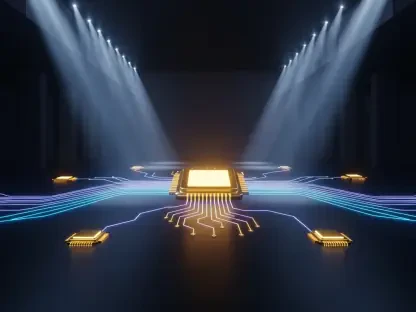In the evolving landscape of communication platforms, Vijay Raina stands as a beacon of expertise in enterprise SaaS technology and software design. As we navigate the closure of Skype and the burgeoning alternatives available to users, Raina’s insights are invaluable in understanding the operational shifts and strategic decisions made by tech giants like Microsoft.
Can you elaborate on why Microsoft decided to shut down Skype after 23 years?
The decision to shut down Skype, a long-standing pillar in video communication, reflects a strategic pivot by Microsoft to focus on more robust solutions that cater to evolving enterprise needs. Over the years, Skype’s infrastructure, although pioneering at the time, couldn’t keep pace with modern business demands, which require seamless integration, heightened security, and scalability. Teams emerged as the critical solution to address these requirements, optimizing workplace communications on a unified platform.
What are the main reasons behind transitioning Skype users to Microsoft Teams?
Microsoft’s transition plan leverages Teams’ advanced capabilities to better serve both personal and professional users. Unlike Skype, Teams offers greater functionality through its ability to integrate with Microsoft 365 apps, accommodate expansive user groups, and provide enhanced security features. This bolstered suite makes Teams a comprehensive and efficient option for users looking to streamline communication and collaboration.
How does the migration process from Skype to Microsoft Teams work?
The migration from Skype to Teams is designed to be straightforward, ensuring users face minimal friction. By logging into Teams using Skype credentials, users automatically transfer their contacts and chat data to the new platform. This seamless transition highlights Microsoft’s commitment to user convenience and data integrity during the switch.
What features make Microsoft Teams a more suitable alternative for Skype users?
Teams stands out by offering unparalleled scalability, hosting up to 10,000 participants, compared to Skype’s maximum of 20. This is crucial for large organizations and webinars. Moreover, Teams prioritizes security through advanced encryption methods and compliance standards, which Skype didn’t fully address.
How can Skype users protect their information if they choose not to switch to Teams?
For those opting out of the transition, exporting data from Skype is a prudent step. This process ensures users maintain access to important messages, contacts, and files. Accessing these through Skype’s web portal provides peace of mind that their information remains safeguarded despite the closure.
Why might someone choose not to transition to Microsoft Teams?
Some users find Teams’ business-centric design slightly overwhelming for personal interactions or smaller teams. Others might prefer a less structured interface, or simply seek alternative platforms offering features aligning more closely with their specific needs, whether that’s simplicity or unique integrations.
What are some good alternatives to Skype for personal use?
Personal usage often spans platforms like Google Meet and Zoom, each offering intuitive interfaces with robust features. Discord presents another viable option, especially for smaller teams needing flexibility and cost-efficiency. These alternatives cater well to casual use while still delivering essential communication functionalities.
For businesses, which video-calling service would you recommend and why?
Businesses seeking comprehensive solutions should consider platforms like Zoom for its extensive feature set suitable for various meeting structures. Alternatively, Webex provides corporate-focused enhancements such as larger participant limits and integrated AI tools that facilitate interactive sessions and productivity.
How do the free and paid plans for services like Zoom, Webex, and others differ?
The primary distinction lies in participant limitations and meeting duration. Free plans typically restrict calls to shorter intervals and fewer attendees. Upgrading to paid subscriptions unlocks larger meeting capacities, prolonged durations, and premium features like AI assistants and advanced analytics, essential for businesses aiming for seamless operations.
What role do AI features have in modern video-calling services?
AI has markedly transformed video-calling services by automating tasks such as meeting summaries, transcription, and even sentiment analysis. This advancement facilitates productivity, enabling users to focus on discussions without distraction while leveraging insights and analytics post-call.
Can Slack’s Huddle feature be a viable alternative for spontaneous team meetings?
Slack’s Huddle indeed fits the bill for quick, unscheduled meetings. Its ease of use directly within ongoing chats allows teams to rapidly transition from text to voice or video communications, enhancing collaboration efficiency without the need for scheduling.
How important is security and encryption in choosing a video-calling platform?
Security and encryption play a critical role in protecting sensitive information during video calls. Selecting a platform with robust security protocols ensures data privacy, compliance, and peace of mind for both individual users and enterprises engaged in confidential communications.
Besides the ones mentioned, are there any other niche video-calling apps worth exploring?
Beyond mainstream options, apps like Signal offer encrypted communication for small gatherings, maintaining privacy without compromise. These niche solutions often cater to specialized needs, such as heightened security or focused group interactions, distinguishing themselves from conventional platforms.
Do you have any advice for our readers?
Navigating the evolving communication landscape requires assessing both personal and professional needs. Prioritize platforms offering scalable features, security, and seamless integration. Keep informed about emerging technologies to ensure your chosen solution aligns with future trends and enhances your connectivity experience.