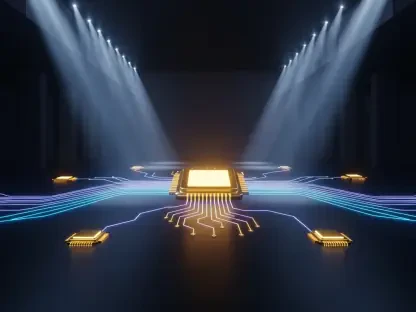Imagine opening Gmail each morning to find hundreds of unread messages, a digital avalanche threatening to bury even the most organized professional, and knowing that email overload remains a pervasive challenge. Studies indicate that the average worker spends nearly 28% of their day managing their inbox, a daily grind that, far from being a minor annoyance, saps focus and derails productivity. Yet, a new tool called Ocean promises to transform this chaos into clarity by seamlessly integrating with Gmail to streamline tasks and triage.
Why Email Feels Like an Endless Chore
Despite Gmail’s dominance as a leading email platform, countless users still struggle to keep up with the sheer volume of messages flooding their inboxes. The frustration of sifting through promotional emails, urgent requests, and casual updates creates a mental burden that feels inescapable. Research from the Radicati Group reveals that over 300 billion emails are sent daily worldwide, a number that continues to grow, leaving individuals grappling with an ever-expanding digital to-do list.
This persistent issue transcends industries, affecting everyone from corporate executives to freelancers. Email overload has been identified as a leading cause of workplace stress, with many spending hours just trying to prioritize what matters. The need for a solution that goes beyond Gmail’s native features has never been more apparent, as users crave tools that can turn passive inboxes into active productivity hubs.
Enter Ocean, an innovative app designed to tackle this very problem. By enhancing Gmail with features like task management and inbox triage, it offers a lifeline to those drowning in digital correspondence. This app isn’t about replacing Gmail but about elevating its functionality to meet modern demands, setting the stage for a deeper look at its potential impact.
The Rising Demand for Advanced Email Solutions
In today’s hyper-connected landscape, communication tools are stretched to their limits as remote work and digital collaboration become the norm. The shift to virtual environments has amplified the volume of emails, with a 2025 survey by Statista projecting that email users will send and receive an average of 136 messages per day. Native platforms like Gmail, while robust, often fall short in providing the nuanced control needed to manage this deluge effectively.
This gap has fueled a surge in third-party tools aimed at enhancing email efficiency. Historical market trends underscore the appetite for such innovations, with notable acquisitions like Yahoo’s $60 million purchase of Xobni and Microsoft’s $200 million deal for Accompli demonstrating the value placed on email optimization. These examples highlight a clear trajectory: users are eager for solutions that can integrate seamlessly with existing systems while offering fresh capabilities.
Ocean emerges as a timely player in this space, capitalizing on the need for smarter inbox management. Its rise reflects a broader movement toward specialized apps that address specific pain points, catering to a workforce increasingly reliant on digital communication. As email continues to dominate professional interactions, tools like this are becoming indispensable for staying ahead of the curve.
Exploring Ocean’s Transformative Features for Gmail
Ocean stands out by offering a suite of features tailored to Gmail users, focusing on three core pillars: Task Manager, Inbox Triage, and Meeting Scheduling. The Task Manager redefines how emails translate into action, allowing users to convert messages directly into tasks with rich formatting options and due dates. Beyond basic functionality, it automatically extracts action items from lengthy threads, ensuring critical priorities don’t slip through the cracks.
Inbox Triage, another cornerstone, empowers users to filter emails with precision, categorizing them by first-time senders or frequent contacts dubbed “persistent pingers.” This system also flags potential spam that might be mislabeled, safeguarding against missed opportunities. Such tools are invaluable for anyone aiming to achieve the elusive “inbox zero,” providing a structured way to tackle the daily influx without feeling overwhelmed.
Meeting Scheduling rounds out the offerings, simplifying coordination by letting users set availability tied to existing calendar events. Features like preventing last-minute bookings and syncing confirmed meetings automatically reduce logistical headaches. Picture a busy consultant juggling client correspondence: with Ocean, they can turn an email into a task, prioritize key contacts through triage, and schedule a follow-up meeting—all within a single, intuitive interface.
Insights from Experts on Ocean’s Innovative Design
Feedback from industry voices sheds light on Ocean’s unique positioning in the productivity market. Martin Dufort, founder of BigWave Labs, emphasizes the app’s user-centric approach, noting a deliberate shift away from recurring subscriptions that often frustrate consumers. Instead, the focus is on delivering consistent value through a one-time membership model, ensuring users feel they’re investing in tangible benefits.
Tech analysts have also weighed in, with perspectives highlighting Ocean as a complementary tool rather than a direct rival to Gmail. This distinction taps into a proven demand for email enhancements, building on the legacy of past innovations in the space. The consensus points to a market ripe for solutions that integrate seamlessly while addressing specific user needs, a niche Ocean appears well-poised to fill.
Early adopters have shared promising anecdotes, with beta testers reporting significant improvements in managing their daily email load. One user described how converting emails to tasks and using triage filters cut their inbox processing time by nearly half. Such feedback underscores the practical impact of Ocean’s features, suggesting a real potential to reshape how Gmail users approach their digital workflow.
Maximizing Gmail Efficiency with Ocean’s Tools
Getting started with Ocean is straightforward, beginning with downloading the iPhone app and taking advantage of a 14-day free trial to explore its capabilities. Users can set up the Task Manager by transforming urgent emails into actionable items, complete with deadlines and linked threads for context. This initial step lays the foundation for a more organized approach to inbox management.
Beyond setup, leveraging triage filters proves essential for prioritizing correspondence, allowing users to focus on key contacts while sidelining less critical messages. Scheduling daily triage sessions can further enhance this process, ensuring no email lingers unattended for too long. Meanwhile, defining availability for meetings streamlines coordination, eliminating the back-and-forth often associated with planning.
For those seeking additional perks, the Ocean Blue membership, priced at $67 for a year, unlocks premium features like AI-driven email summarization. Deciding whether to invest depends on individual needs, but strategies like linking tasks to email threads for quick reference can help maintain “inbox zero” regardless of subscription level. With these steps, Ocean transforms Gmail from a source of stress into a powerful productivity ally.
Looking back, Ocean carved a notable path by addressing the persistent challenge of email overload with a thoughtful blend of task management, triage, and scheduling tools. Its non-recurring membership model stood out as a refreshing alternative, appealing to users wary of endless subscription fees. As digital communication continued to evolve, the app’s commitment to updates and cross-device compatibility hinted at sustained relevance. For those who struggled with inbox chaos, exploring Ocean offered a practical step toward reclaiming control, paving the way for more focused and efficient workflows in an increasingly connected world.