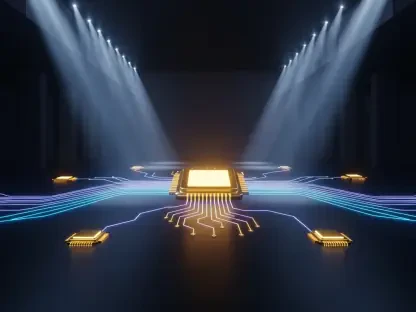In today’s rapidly advancing technological landscape, leveraging the power of real-time AI tooling has become essential for a wide range of applications. Integrating Google Gemini 2.0 with FastMCP enables developers to create powerful AI-driven solutions that can harness asynchronous data processing and function calling. This integration is not only beneficial for enhancing the capabilities of AI tools but also for simplifying complex workflows and improving data interaction efficiency.
1. Secure Your API Key
The first step in this integration involves securing the necessary API key to access Google Gemini 2.0 services. A secure prompt is initiated to receive your GEMINI_API_KEY without displaying it on the screen. This method ensures that sensitive information remains confidential during the process. Once obtained, the API key is stored in an environment variable for future authentication purposes. This approach not only maintains security but also streamlines the authentication steps required in the subsequent phases of the project.
To achieve this, you will use the getpass function to capture the API key securely. The captured key is then saved as an environment variable using the os module. This setup ensures that all future interactions with the Gemini API are authenticated seamlessly, allowing for a smooth integration process. By securing the API key efficiently, developers can focus on building and deploying the MCP tools without worrying about potential security breaches or unauthorized access to sensitive information.
2. Install Required Packages
Once the API key is securely stored, the next step is to install all necessary packages required for the integration. This can be accomplished using a single command, which includes the installation of google-genai for interacting with the Gemini API, mcp and fastmcp for building and hosting the Model Context Protocol server and client, httpx to handle HTTP requests, and nest_asyncio to patch the event loop. Installing these packages ensures that the development environment is equipped with all the essential tools to support the integration.
A comprehensive installation command guarantees that all dependencies are correctly configured, reducing the risk of encountering compatibility issues during development. These packages provide the foundational elements needed to build robust MCP tools and integrate them with Google Gemini 2.0 effectively. Ensuring that all required packages are installed and configured properly is crucial for minimizing development interruptions and facilitating a smooth workflow.
3. Add Event Loop Patch
After installing the necessary packages, it is essential to apply the nest_asyncio patch to the already-running event loop. This step is crucial for enabling the execution of asynchronous code without encountering errors related to event loop management. The nest_asyncio package is specifically designed to patch the existing event loop, allowing it to handle asyncio coroutines seamlessly, which is necessary for MCP client interactions.
Applying the nest_asyncio patch ensures that the asynchronous elements of the integration process run smoothly, enabling real-time data processing and function execution. This step is integral to maintaining the integrity of the event loop, especially in environments like Google Colab where the event loop might already be active. By addressing potential event loop issues proactively, developers can focus on building and testing their MCP tools without being hindered by technical challenges related to asynchronous programming.
4. Set Up MCP Server
Setting up the MCP server is a pivotal step in this integration process. An in-process MCP server named “weather” is created, and two essential tools are registered: get_weather(latitude, longitude) and get_alerts(state). The get_weather tool fetches a 3-day weather forecast from the Open-Meteo API using httpx, while the get_alerts tool returns placeholder state-level weather alerts. These tools serve as the building blocks for the MCP server, enabling it to process and respond to weather-related queries efficiently.
Creating an in-process MCP server provides a streamlined way to manage server-client interactions within the same environment. By registering tools that handle specific tasks, the MCP server can effectively process incoming requests and deliver accurate, real-time data. This setup not only simplifies the development process but also ensures that the MCP server is capable of handling diverse weather-related queries, making it a versatile component of the overall integration.
5. Import Key Libraries
With the MCP server set up, the next step is to import the key libraries needed for the integration. These libraries include asyncio for running asynchronous code, google-genai for interacting with the Gemini API, httpx for making HTTP requests, and fastmcp for both server and client functionalities. Importing these libraries ensures that all necessary components are available for building and executing the MCP-Gemini integration seamlessly.
Ensuring that all key libraries are imported correctly is crucial for the overall functionality of the integration. These libraries provide the essential tools and frameworks needed to support asynchronous operations, handle HTTP requests, and interface with both the Gemini API and MCP server. By importing these libraries, developers can leverage their functionalities to build robust and reliable AI tooling solutions that integrate seamlessly with Google Gemini 2.0.
6. Initialize MCP and Gemini Clients
The initialization of the MCP and Gemini clients marks a significant step in the integration process. The Google Gemini client is set up using the environment-set GEMINI_API_KEY, which authenticates all interactions with the Gemini API. Additionally, the specific Gemini model is specified, and the MCP client transport is established. This setup enables the MCP client to connect with the in-process MCP server, facilitating seamless communication and data exchange between the two entities.
Initializing the MCP and Gemini clients ensures that both components are ready to interact and execute function calls as required. The accurate configuration of these clients is vital for establishing a stable connection and enabling real-time data processing. By setting up the clients correctly, developers can ensure that their MCP tools communicate effectively with the Gemini API, enabling the execution of complex queries and the retrieval of accurate, real-time data.
7. Define Tool Schemas
Defining tool schemas is a critical step in ensuring that the MCP tools are correctly understood and utilized by the Gemini API. JSON schema definitions are created for each MCP tool, specifying inputs, descriptions, required fields, and data types. These schemas provide a clear blueprint for how each tool should function and what data it requires, enabling precise and accurate interactions with the Gemini API.
Creating detailed tool schemas ensures that the MCP tools are well-defined and can be effectively called and executed by the Gemini API. By specifying the inputs and requirements for each tool, developers can ensure that the function calls are accurately generated and validated, minimizing the risk of errors during execution. These schemas serve as a vital reference for both the MCP server and the Gemini API, facilitating smooth and efficient communication between the two entities.
8. Run Gemini with MCP Tools
Writing and executing an async function to run Gemini with MCP tools is the next crucial step. This function opens an MCP client session, sends a natural-language prompt to Gemini for a weather forecast, and captures the resulting function call. Once the function call is captured, the corresponding MCP tool is invoked, and the result is printed in a structured format. This process ensures that real-time data is retrieved and presented accurately, showcasing the seamless integration of MCP tools with the Gemini API.
Running Gemini with MCP tools demonstrates the practical application of the integration, providing real-time responses to weather-related queries. By capturing and invoking function calls dynamically, developers can leverage the power of AI-driven solutions to process and retrieve data efficiently. This step highlights the effectiveness of the MCP-Gemini integration, showcasing its potential for enhancing real-time AI tooling and data interaction.
9. Execute the Workflow
Executing the entire workflow within the notebook’s event loop is the final step in this integration process. Running the code within the notebook’s event loop ensures that all components are executed sequentially and interact smoothly, allowing for the retrieval of accurate, real-time data. By launching the workflow in this manner, developers can see the end-to-end process in action, verifying the functionality and efficiency of the MCP-Gemini integration.
Executing the workflow demonstrates the practical implementation of the integration, providing a clear example of how MCP tools can be used to interact with the Gemini API in real-time. This step validates the effectiveness of the integration, ensuring that all components work together seamlessly to deliver accurate and timely data. By running the workflow within the notebook’s event loop, developers can gain insights into the integration process and identify areas for potential optimization and enhancement.
10. Summarize the Process
In today’s fast-paced technological environment, harnessing the advantages of real-time AI tools is crucial for a broad spectrum of applications. The integration of Google Gemini 2.0 with FastMCP plays a significant role in this domain. By combining these two powerful tools, developers can create AI-driven solutions that effectively utilize asynchronous data processing and efficient function calling.
This integration proves advantageous not only in boosting the capabilities of AI tools but also in streamlining complex workflows and enhancing data interaction efficiency. With Google Gemini 2.0’s robust features and FastMCP’s innovative approach, developers are empowered to tackle sophisticated challenges with more agility and precision.
Moreover, the blend of these technologies enhances scalability and adaptability, enabling the creation of flexible, responsive applications that can respond to real-time data changes. This collaborative use of AI and machine learning pushes the boundaries of what’s possible, driving innovation and efficiency across various sectors. As technology continues to evolve, leveraging these advanced tools becomes increasingly vital in staying competitive and delivering cutting-edge solutions.