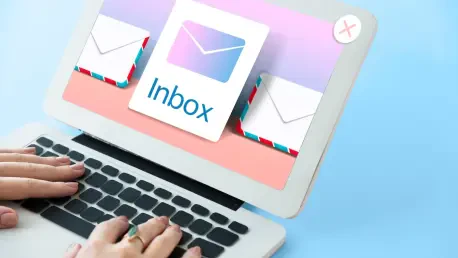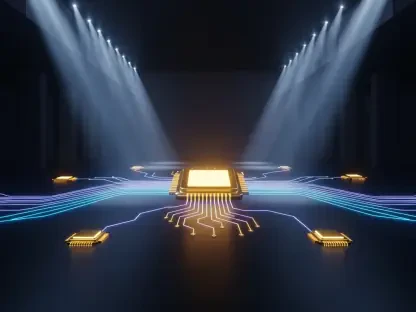In this interview, we get insights from Vijay Raina, a specialist in enterprise SaaS technology and software design. As Google launches a new feature in Gmail aimed at helping users manage their subscriptions and declutter their inboxes, Vijay discusses the intricacies and expected impacts of this tool across different platforms.
What is the new “Manage subscriptions” feature in Gmail, and how does it help users manage their inboxes?
The “Manage subscriptions” feature is a centralized tool within Gmail that allows users to easily view and manage all their subscription emails. This streamlined approach helps users quickly identify and unsubscribe from newsletters, promotional emails, or any communications they no longer find valuable. It essentially aims to reduce inbox clutter by giving users more control over the flow of subscription emails they’ve opted into at some point.
Which platforms can access this new feature?
Google is rolling out the “Manage subscriptions” feature on various platforms, including the web, and mobile platforms such as Android and iOS. This ensures that users have seamless access across different devices, reaffirming Google’s commitment to a cohesive multi-platform experience.
How can users access the “Manage subscriptions” tool in their Gmail accounts?
Users can access this feature by navigating to the top-left corner of their Gmail inbox. Once there, they simply click on the navigation bar and select “Manage subscriptions.” This intuitive access ensures that users can easily engage with and utilize the feature as part of their regular inbox management routine.
How does Gmail’s new feature organize subscription emails for users?
The feature organizes subscription emails by displaying active subscriptions sorted by the most frequent senders. This method provides users with a clear summary of which senders are most active in their inbox and allows them a direct view of all emails from each sender. This organized structure aids users in making informed decisions about which subscriptions to keep or cancel.
What process does Gmail use to unsubscribe a user from unwanted emails?
When a user decides to unsubscribe from a particular sender, Gmail steps in by sending an unsubscribe request to the sender on the user’s behalf. This automated approach minimizes the hassle of navigating through senders’ websites or email footers and neatly processes the user’s request digitally for them.
Can you tell us more about Gmail’s one-click unsubscribe tool that was launched last year?
The one-click unsubscribe tool introduced last year greatly simplified the process of unsubscribing from newsletters and promotional emails. It allowed users to simply click an “unsubscribe” button directly within the email, bypassing the often tedious task of locating unsubscribe links hidden at the bottom of emails or behind multiple web pages. It’s part of Gmail’s ongoing efforts to simplify and enhance email managing capabilities.
What prompted Google to develop this new feature for managing subscriptions?
Google recognized the growing concern users had about being inundated with subscription emails that were clogging inbox space. From daily deals that verge on spam to newsletters that users no longer read, the need for an efficient management tool became apparent. This drove Google to devise a feature that directly addresses these user pain points.
Is there a phased rollout for this feature? If so, what’s the timeline for web, Android, and iOS users?
Yes, there is a phased rollout. The feature started on the web, with Android and iOS users following suit on July 14 and July 21, respectively. Google mentions that it could take up to 15 days from the start of the rollout to become available to all users, ensuring a smooth transition without any major service disruption.
Are there any specific user groups who will receive this feature?
The “Manage subscriptions” feature is available to all tiers of Gmail users, including Google Workspace customers, Workspace Individual subscribers, and those with personal Google accounts. This broad availability underscores Google’s goal of improving email management for all user demographics.
Did any users have early access to this tool, and if so, what feedback did you receive?
Some users did spot the tool as early as April, and their feedback was instrumental. The general response was positive, with users appreciating the organization and ease that the feature brings to handling subscription emails. This feedback likely helped refine aspects of the feature before a full rollout.
How does this new tool fit into Gmail’s overall strategy to help users declutter their inboxes?
The “Manage subscriptions” tool fits into Gmail’s broader initiative to empower users with the tools necessary to keep their inboxes tidy and efficient. By providing intuitive, effective solutions to manage unwanted emails, Gmail continues to enhance user experience by reducing digital clutter.
Are there any plans to enhance or add additional features to “Manage subscriptions” in the future?
While the current version already offers significant improvements, Google is always exploring how it can further optimize user experience. Feedback will guide future enhancements, ensuring the feature adapts to evolving user needs and technological advancements.
How does this feature integrate with Google Workspace and how does it benefit Workspace customers?
For Google Workspace customers, this tool is another layer of efficiency. When dealing with high volumes of daily communication, having a dedicated space to manage subscriptions can save time and streamline their workflow, thereby enhancing productivity within organizational settings.
Has Gmail noticed any trends in subscription email management that users should be aware of?
One noticeable trend is the rise in automatically generated content-based emails. Users are becoming more discerning about what truly provides value. Tools like “Manage subscriptions” help users curate their inbox feed actively, dismissing what no longer interests them.
What challenges did the development team face in creating this feature, and how were they overcome?
Developing a feature that seamlessly integrates with existing platform capabilities while ensuring user privacy and security was a key challenge. The team overcame this by leveraging existing technologies and reinforcing their approach with user-centric feedback to deliver a secure, efficient solution.
Do you have any advice for our readers?
Regularly review your email subscriptions and don’t hesitate to unsubscribe from those you no longer find useful. An organized inbox isn’t just about digital cleanliness; it enhances your ability to focus on what’s important in professional and personal communications.