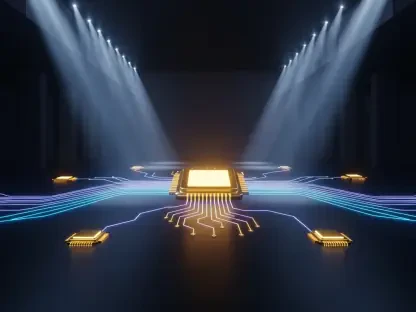The realm of presentation design has often been a battleground of time constraints and creative hurdles, with professionals spending countless hours perfecting slides for critical business pitches or educators struggling to craft engaging lectures. Consider a staggering reality: studies suggest that employees in corporate settings dedicate an average of 40% of their project time to formatting and designing presentations, often at the expense of content quality. This guide unveils how Artificial Intelligence (AI) is transforming PowerPoint creation into an efficient, seamless process, empowering users to focus on delivering impactful messages rather than wrestling with design minutiae. By exploring AI-driven tools and strategies, this resource aims to equip readers with the knowledge to slash creation time, enhance visual appeal, and elevate presentation quality, whether for a boardroom meeting or a classroom session.
Unlocking Efficiency: The AI-Powered Presentation Revolution
Crafting a PowerPoint presentation has historically demanded significant effort, from aligning text boxes to selecting appropriate fonts, often leaving creators drained before even addressing content delivery. AI steps in as a game-changer, automating repetitive tasks and offering intelligent solutions that streamline the entire process, making professional-grade outputs accessible to all skill levels. This shift is not just about saving time; it represents a fundamental reimagining of how ideas are visually communicated in fast-paced environments.
The challenges of manual design, such as inconsistent formatting or mismatched color schemes, are now mitigated by algorithms that predict and apply optimal layouts with a single click. Beyond mere aesthetics, AI tackles content structuring, turning rough ideas into polished narratives instantly. This guide navigates through the core aspects of this transformation, detailing automation in design processes, outlining benefits for varied users, comparing leading tools, and peering into future innovations that promise even greater efficiency.
A roadmap for this exploration includes breaking down key stages of AI-assisted creation, understanding why such technology is pivotal today, and providing actionable insights into adopting these tools effectively. By the end, readers will grasp how to harness AI to not only save hours but also produce slides that captivate and inform, redefining productivity in presentation design across industries like education, business, and marketing.
The Evolution of Presentation Design: Why AI Matters Now
Traditional PowerPoint creation often posed a steep learning curve, especially for those lacking design expertise, with users spending extensive periods tweaking slide elements to achieve a semblance of professionalism. The process was riddled with inefficiencies, such as manually adjusting layouts or scouring for suitable templates, frequently resulting in subpar visuals that undermined the intended message. This struggle was particularly pronounced in high-stakes scenarios where first impressions carried substantial weight.
The emergence of AI as a solution stems from remarkable advancements in technologies like Natural Language Processing (NLP) and machine learning, which enable tools to understand context and generate relevant content or designs autonomously. These developments address long-standing pain points by offering intuitive interfaces that require minimal input to produce sophisticated outputs, thus leveling the playing field for non-designers and seasoned creators alike. Industries ranging from corporate sectors to academic institutions now rely on such innovations to meet tight deadlines without compromising quality.
Moreover, the relevance of AI in presentation design aligns with the growing demand for rapid, visually compelling communication in a digital-first world. As businesses expand globally and educational content shifts online, the ability to create impactful slides quickly becomes a competitive advantage. AI not only saves time but also enhances adaptability, ensuring that presentations resonate with diverse audiences through tailored aesthetics and structured narratives.
Breaking Down the AI Advantage: Key Stages in PowerPoint Creation
AI redefines the journey of crafting PowerPoint slides by segmenting the process into manageable, automated stages that maximize efficiency. Each phase, from ideation to final touches, benefits from intelligent algorithms that anticipate user needs and deliver polished results. Below is a detailed examination of how AI transforms every step of presentation development.
Stage 1: Smart Content Generation with AI
One of the most daunting aspects of starting a presentation is facing a blank slide, a hurdle that AI overcomes by generating structured content from minimal input. By leveraging NLP, these tools interpret simple prompts or keywords to produce full outlines, complete with headings, bullet points, and supporting text, tailored to the specified topic. This capability ensures that even those with limited time or creativity can kickstart their projects with a solid foundation.
Harnessing NLP for Instant Outlines
Delving deeper, AI analyzes the context of user-provided information to suggest coherent structures, such as dividing a business proposal into introduction, objectives, and conclusion slides. This process eliminates the brainstorming bottleneck, offering relevant narratives that align with the presentation’s purpose. For instance, a prompt about market trends can yield a detailed breakdown of key statistics and implications, ready to be refined or directly used, thus conserving valuable preparation time.
Stage 2: Automated Design and Layout Suggestions
Beyond content, AI excels in managing the visual dimension of presentations by proposing layouts, color palettes, and typography that complement the material’s tone. This automation removes the guesswork from design decisions, ensuring a consistent and professional appearance across all slides without requiring manual adjustments. Users benefit from a cohesive look that enhances audience engagement effortlessly.
Achieving Visual Harmony Effortlessly
Specific features within AI tools focus on matching design elements to thematic intent, such as selecting muted tones for formal reports or vibrant hues for creative pitches. Text arrangement is optimized for readability, with algorithms spacing elements to avoid clutter while maintaining aesthetic appeal. This intelligent curation means that even users unfamiliar with design principles can achieve a polished outcome that rivals expert work.
Stage 3: Simplified Data Visualization
Presenting complex data in an accessible manner is a frequent challenge, one that AI addresses by converting raw figures into engaging charts, graphs, and infographics. This transformation ensures that intricate information is communicated clearly, making an immediate impact on viewers. The automation of this step is particularly beneficial for professionals handling data-heavy content in sectors like finance or research.
Turning Numbers into Narratives
AI’s strength lies in its ability to select the most suitable visualization format based on the data type, whether a bar chart for comparisons or a pie chart for proportions. By interpreting numerical input, these tools craft visuals that tell a story, highlighting trends or key points without overwhelming the audience. Such precision in representation saves hours of manual chart creation while amplifying the clarity of the presented insights.
Stage 4: Multilingual and Collaborative Enhancements
AI extends its utility to diverse user bases by supporting content creation in multiple languages and facilitating real-time collaboration among teams. This functionality broadens accessibility, allowing global teams or multilingual presenters to craft slides that cater to varied linguistic needs. The integration of such features fosters inclusivity in presentation design.
Bridging Language and Teamwork Gaps
Through advanced translation capabilities, AI enables slide content to be generated or adapted into different languages, ensuring cultural relevance and comprehension for international audiences. Simultaneously, collaborative tools provide live editing suggestions, aligning contributions from multiple team members seamlessly. This dual focus on language support and teamwork efficiency makes AI indispensable for projects requiring collective input or global reach.
Core Benefits of AI in PowerPoint Creation: A Quick Recap
The adoption of AI in PowerPoint design brings transformative advantages that cater to a wide array of needs and skill sets. A primary benefit is the accelerated workflow, reducing creation timelines from hours to mere minutes, allowing focus on content delivery over formatting. This speed is invaluable in deadline-driven environments.
Additionally, design accessibility empowers individuals without graphic expertise to produce professional-grade slides, democratizing high-quality outputs across user demographics. Creative inspiration is another key gain, as AI suggests varied styles and thematic tones, encouraging innovative approaches to slide storytelling. Lastly, error minimization through automated checks for typos and design inconsistencies ensures a refined final product, boosting confidence in presentation quality.
AI Tools in Action: Comparing Solutions and Future Trends
Several AI-powered presentation tools stand out for their unique capabilities, catering to distinct user requirements. WorkPPT offers a balanced approach with robust content structuring and multilingual support, ideal for both students and professionals seeking quick exports to PowerPoint formats. Beautiful.ai shines with its intuitive auto-layouts and sleek templates, though customization is limited unless opting for premium plans, making it suitable for business and educational settings.
Canva AI, known for extensive design libraries and a strong free tier, appeals to marketers and creative teams, despite a steeper learning curve for beginners and less focus on content generation. Tome, on the other hand, prioritizes storytelling integration with text and multimedia, perfect for rapid concept decks, though it often requires manual design tweaks. Choosing the right tool hinges on specific needs, such as prioritizing visual customization or content automation, alongside budget considerations.
Looking ahead, trends point toward deeper personalization in AI tools, adapting to individual branding or user preferences automatically. Integration with technologies like Augmented Reality and Virtual Reality could usher in immersive presentation experiences, while increasing affordability promises broader access for small businesses and educational sectors. Challenges like data privacy and potential over-reliance on automation remain, necessitating careful consideration as these tools evolve over the coming years from 2025 onward.
Embracing the Future: Why You Should Adopt AI for PowerPoint Now
Reflecting on the journey through AI’s impact on PowerPoint creation, it becomes evident that the steps explored—content generation, automated design, data visualization, and collaborative enhancements—collectively reshape how presentations are crafted. Each stage demonstrates a marked reduction in effort and an increase in output quality, transforming what was once a tedious chore into a streamlined task.
As a next step, exploring specific AI tools tailored to unique needs proves to be a practical move, whether for a high-stakes corporate pitch or an engaging academic lecture. Experimenting with platforms like WorkPPT offers a hands-on way to witness this efficiency firsthand, paving the path for refined communication skills. Additionally, staying informed about emerging integrations and privacy safeguards ensures that adoption remains both innovative and secure, setting a foundation for future success in presentation endeavors.