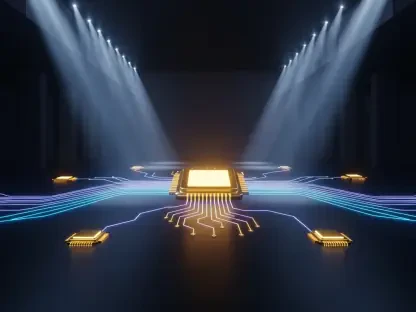In the ever-evolving world of digital photography, professionals and amateurs alike often face the challenge of efficiently processing a large number of images. To address this need, insMind has unveiled its Batch Photo Editor, an AI-powered tool designed to optimize and expedite the batch editing process. By harnessing the capabilities of artificial intelligence, this innovative tool allows users to handle multiple images simultaneously, delivering precise and consistent results with minimal effort. The introduction of insMind’s batch editing solution marks a significant advancement in image editing technology, promising to transform the workflow of various industries from e-commerce to social media content creation.
1. Feature Overview: AI-Powered Bulk Editing for Maximum Efficiency
insMind’s Batch Photo Editor brings together an impressive array of AI-driven tools, allowing for substantial improvements in batch photo editing efficiency. Key features ensure that users, regardless of experience, can seamlessly enhance image quality with speed and accuracy. By utilizing AI to automate complex tasks such as resizing, background removal, and image enhancement, insMind provides a comprehensive editing solution that addresses common challenges faced by photographers and marketers alike.
The Batch Processing feature is particularly noteworthy, as it enables users to upload and process up to 30 images simultaneously. This significantly reduces the time spent on individual edits, empowering users to focus on creative aspects rather than repetitive tasks. Furthermore, the Batch Resize tool caters to the specific needs of social media and e-commerce platforms by allowing images to be customized to preset dimensions suited for platforms like Instagram, TikTok, Etsy, and Amazon. This level of adaptability is crucial for businesses looking to maintain a consistent brand image across different channels.
Another standout feature, Batch Background Removal, utilizes AI to swiftly and accurately remove backgrounds, making it ideal for product photography and social media marketing. For users aiming to create visually compelling content, the Batch AI Backgrounds option offers a range of AI-generated settings to apply to multiple images at once. These backgrounds, which include indoor, outdoor, and industry-specific scenes, enhance visual consistency and appeal, further solidifying a brand’s identity and professionalism.
2. Key Advantages: AI-Driven Automation for Smarter, Faster Editing
The incorporation of AI in batch editing goes beyond mere convenience—it provides a competitive edge by delivering smarter and faster results. Time-saving automation is at the core of insMind’s Batch Photo Editor, alleviating the burden of manual editing through one-click solutions. Users can simply upload batches of images and allow AI to manage processes like background removal, resizing, and quality enhancement, thus boosting efficiency significantly.
The user-friendly nature of these tools is also noteworthy. Without requiring any prior design skills, even beginners can produce high-quality edits that meet professional standards. This accessibility democratizes advanced image editing, making it a viable option for a broad spectrum of users, from novice photographers to seasoned professionals. Additionally, the ability to make batch adjustments to a set of images ensures visual consistency, an essential factor for e-commerce stores and brands aiming to establish a cohesive online presence.
In terms of output quality, insMind sets itself apart by ensuring that image clarity and sharpness are preserved, even when dealing with bulk processing. High-resolution exports are supported, making the tool suitable for both digital and print media applications. This feature is indispensable for industries where image quality is paramount, such as fashion, food, and lifestyle.
3. Key Users: Which Groups Can Benefit
Various user groups stand to benefit significantly from the capabilities offered by insMind’s Batch Photo Editor. E-commerce sellers, for instance, can streamline their workflow by batch processing product images. Platforms like Amazon, Shopify, and Etsy require high-quality visuals to attract buyers, and insMind facilitates this by enabling quick removal of distracting backgrounds and by resizing images to meet platform specifications. Whether it’s enhancing gallery images or creating promotional content, these features translate to improved efficiency and potential sales growth.
Social media content creators and influencers also find substantial value in batch editing features. For online personalities reviewing products or showcasing branded content, batch background removal and AI enhancements provide efficiency and polish. This ensures that every visual post aligns with branding standards and captures audience attention. Small businesses in particular can leverage these tools to elevate their social media presence without the need for professional photographers or designers.
Second-hand business operators, such as those selling clothes on platforms like eBay and Poshmark, also benefit from image enhancements. By using insMind’s batch AI functions, sellers can improve the appeal of their product images, whether for vintage dresses or pre-owned shoes. This visual upgrade can significantly enhance a product’s marketability and desirability, contributing to faster and higher sales.
4. How to Use insMind’s Batch Photo Editor
Utilizing insMind’s Batch Photo Editor is straightforward, designed to cater to users of varying expertise levels. To begin, users open the Batch Editor by selecting the “Start Creating” button and then the “Batch” option. This initiates the editing session, where up to 30 images can be uploaded either by using the Upload button or via drag and drop. Once images are in place, users can access a range of editing tools from the left sidebar to apply desired changes swiftly and efficiently.
The guided interface ensures that applying edits is intuitive. Users can swiftly navigate between various functions such as resizing, background removal, and enrichment tools to achieve the desired look across all selected images. After completing the editing process, saving the enhanced images is done in one motion by clicking the Export button. This ensures all images are saved in high quality, ready for use across various platforms or for print.
Incorporating these steps into the editing routine not only maximizes efficiency but also ensures consistency and quality across all visual outputs. It’s this blend of simplicity and cutting-edge technology that makes insMind’s Batch Photo Editor a remarkable asset for individuals and businesses that rely heavily on image-based communication.
5. Beyond Batch Editing: Explore the Other Powerful Tools in insMind
In the dynamic world of digital photography, both professionals and hobbyists frequently grapple with the challenge of processing numerous images efficiently. To address this growing need, insMind has launched its Batch Photo Editor, an AI-driven tool designed to streamline and enhance the batch editing process. Leveraging artificial intelligence capabilities, this cutting-edge tool empowers users to manage multiple images simultaneously, ensuring accurate and consistent edits with minimal manual input. The debut of insMind’s batch editing solution represents a notable advancement in the realm of image editing technology. It holds the potential to revolutionize workflows across a diverse range of industries, notably e-commerce and social media content creation, where timely and precise editing is crucial. With this innovative tool, users can boost productivity while maintaining high-quality output, offering a promising future for efficient image processing in the digital space.