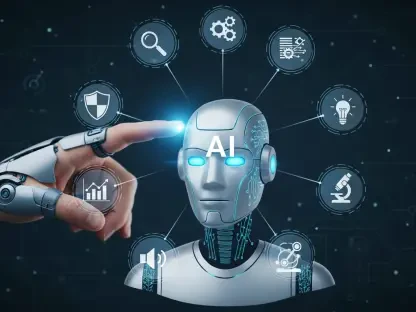Dive into the cutting-edge world of artificial intelligence and software development with Vijay Raina, a seasoned expert in enterprise SaaS technology and software design. With a deep understanding of innovative tools and architectures, Vijay offers unique insights into the latest advancements in coding environments. Today, we’re exploring the transformative features of Jupyter AI v3, a groundbreaking release that’s redefining how developers interact with AI in JupyterLab. From customizable AI personas to modular codebases, Vijay sheds light on how these innovations empower users and pave the way for a collaborative future in AI-driven development.
How does Jupyter AI v3 stand out from its previous versions in terms of features and user experience?
Jupyter AI v3 is a game-changer compared to earlier versions. It introduces a host of new capabilities, particularly around customization and flexibility for developers. One of the standout features is the concept of AI personas, which are specialized AI assistants tailored for specific tasks right within JupyterLab. Beyond that, v3 has a more modular architecture, allowing users to pick and choose components they need rather than dealing with a bulky, one-size-fits-all setup. For user experience, this means faster performance, easier navigation, and a more intuitive interface that adapts to individual workflows, making it a seamless fit for developers at any level.
Can you explain what AI personas are and how they enhance the functionality of Jupyter AI?
AI personas are essentially customizable AI assistants built into the Jupyter AI extension. Unlike a generic AI helper, these personas are designed to tackle specific roles or tasks by leveraging different models and frameworks. Think of them as specialized team members you can call on during a coding session. They’re integrated directly into the JupyterLab chat, so you can interact with them in real-time as you work. This personalization allows developers to get targeted support, whether they’re debugging code, analyzing data, or brainstorming solutions, making the whole process more efficient and tailored.
How can developers select or switch between different AI personas for their projects?
Selecting or switching between AI personas in Jupyter AI v3 is pretty straightforward. Within the chat interface, there’s an option to choose from a list of available personas, each with its own strengths—like one focused on coding with a specific framework or another tuned for data science tasks. Users simply pick the persona that best matches their current need. The system is designed to be user-friendly, so even if you’re not deeply technical, you can easily switch between them mid-session without losing your flow. It’s all about having the right tool at the right time.
What’s involved in creating a custom AI persona for someone who wants a unique assistant?
Creating a custom AI persona is an exciting process that gives developers a lot of control. Essentially, you define the persona’s behavior, capabilities, and the model it uses—whether it’s a specific language model or a tailored framework. This can be done locally, where the persona loads directly into your JupyterLab environment as a personal agent. You start by configuring parameters and training data if needed, then integrate it into the chat system. The beauty of v3 is that it supports this level of customization, so developers can craft assistants that align perfectly with their unique workflows or project requirements.
Could you elaborate on the difference between building a local AI agent versus distributing a persona as a package?
Sure, building a local AI agent means you’re creating a persona that lives within your own JupyterLab setup. It’s tailored to your environment, loads directly into your chat, and works offline if needed—perfect for personal or experimental use. On the other hand, distributing a persona as a package involves bundling it up as a Python module that others can install via standard tools like pip. This makes it shareable across teams or the broader community. The package approach requires a bit more work to ensure compatibility and documentation, but it’s a fantastic way to contribute to the ecosystem and let others benefit from your customizations.
Why was it necessary to split the original Jupyter AI codebase into smaller packages for v3?
The decision to split the codebase in v3 came down to manageability and accessibility. The original monolithic structure was tough for contributors to navigate—figuring out which part did what was a real headache. Breaking it into smaller, focused packages made the code easier to understand and maintain. It also allows users to install only the components they need, rather than the entire system. This modularity reduces overhead, speeds up development, and makes it simpler for new contributors to jump in without feeling overwhelmed by a massive, tangled codebase.
How does swapping out core components in Jupyter AI v3 benefit users, especially in enterprise settings?
Swapping out core components in v3 is a powerful feature, especially for enterprises. It means you can replace default parts—like the message router that handles how AI responses are processed—with custom versions that better fit your organization’s needs. For instance, a company might want a router that prioritizes internal security protocols or integrates with proprietary systems. This flexibility ensures that the tool aligns with specific policies or workflows, rather than forcing a one-size-fits-all solution. It’s all about giving users, particularly in larger organizations, the ability to tailor the system to their unique environments.
What kind of vision do you see for the future with an ‘ecosystem of AI personas’ in Jupyter AI?
The vision for an ecosystem of AI personas is incredibly exciting. Imagine a setup where you have access to a whole team of specialized AI agents working together. You might have a high-level persona acting like a project manager, delegating tasks to other personas focused on data science, coding, or quality assurance. These agents could collaborate in real-time, just like a human team, to solve complex problems or streamline development processes. It’s about creating a dynamic, multi-agent environment where each persona brings unique expertise to the table, ultimately transforming how we approach coding and innovation.
What’s your forecast for the evolution of AI tools like Jupyter AI in the next few years?
Looking ahead, I think AI tools like Jupyter AI will become even more integrated into every aspect of development. We’re likely to see deeper collaboration between multiple AI agents, with systems that can anticipate needs, learn from user behavior, and offer proactive solutions—like spotting bugs before you even run the code. I also expect the ecosystem to grow, with more community-driven personas and packages that cater to niche industries or specific challenges. Performance will keep improving, and the focus on modularity will make these tools accessible to a wider audience, from hobbyists to enterprise teams. It’s going to be a thrilling space to watch as AI becomes a true partner in the creative process.