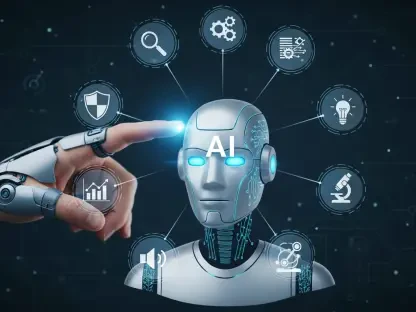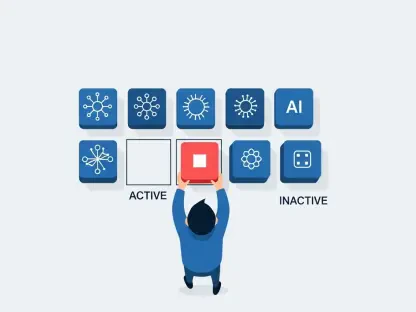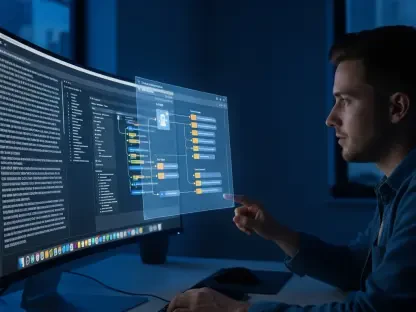In the rapidly evolving world of AI and software development, Vijay Raina stands out as a specialist in enterprise SaaS technology, offering deep insights into software design and architecture. Recently, Google released the Google AI Edge Gallery app, which allows users to run AI models directly on their phones. This interview dives into the inspiration and innovative features behind this app, exploring its potential impacts and future directions.
What inspired Google to develop and release the Google AI Edge Gallery app?
The primary inspiration for developing the Google AI Edge Gallery app was the increasing demand for running AI models directly on devices rather than relying solely on cloud-based solutions. Users have expressed varying concerns, including data privacy and connectivity issues, which running models locally can address. By empowering phones to handle AI tasks independently, Google aims to enhance user experience and provide greater accessibility to AI technologies.
Can you explain the main features and capabilities of the Google AI Edge Gallery app?
The Google AI Edge Gallery app is packed with features designed to maximize the capabilities of AI on mobile devices. Users can access and run a broad spectrum of AI models that specialize in tasks like image generation, question answering, and even coding assistance. Importantly, the app works offline, relying on the device’s own processor power, which means no need for a constant internet connection. It’s a step toward making AI tools more accessible and user-friendly.
How does the Google AI Edge Gallery app differ from other AI model platforms that run in the cloud?
Unlike cloud-based AI platforms that require constant internet access to function, the Google AI Edge Gallery app runs AI models on the phone itself. This local execution offers more privacy, as data doesn’t need to be transferred to external servers. It also means faster response times in certain scenarios since there’s no latency from data travel. This local processing is particularly valuable for users in areas with limited connectivity.
What are the advantages of running AI models locally on a phone as opposed to in the cloud?
Running AI models locally on a phone offers several benefits. Primarily, it enhances user privacy by keeping data on the device itself. It also negates the need for constant internet access, which can be a significant advantage in regions with poor connectivity. Additionally, local processing can lead to quicker model response times since it eliminates any transmission delays that occur with cloud-based systems.
How do users access and download the Google AI Edge Gallery app?
Currently, users can download the Google AI Edge Gallery app from GitHub. The platform provides detailed instructions on the download and installation process. Being an experimental Alpha release, this method allows developers and interested users to test its capabilities and provide feedback for future improvements.
Could you detail the process of finding and running a model using the Google AI Edge Gallery app?
Once installed, users will find shortcuts to various AI tasks on the home screen. By tapping on a specific capability, like “AI Chat,” users can see a list of models capable of performing that function. Selecting a model prompts the app to run it locally, utilizing the phone’s resources to execute AI tasks such as answering users’ questions or generating content.
What types of tasks can users perform with the models available in the app, like “Ask Image” and “AI Chat”?
The tasks available through the app’s models cover a wide range of applications. “Ask Image” allows users to query the contents of a picture, gaining insights or descriptions. “AI Chat” facilitates interactions that range from question-answering to conversational AI, helping users find information or engage with the technology more seamlessly in everyday scenarios.
How does the “Prompt Lab” feature work within the Google AI Edge Gallery app?
The “Prompt Lab” is a versatile feature enabling users to launch single-turn tasks. It provides templates and settings that can adjust how the models function, from task framing to behavior fine-tuning. It’s a useful tool for users who require AI assistance in text summarization or rewriting, allowing them to tailor tasks to specific needs.
What factors might influence the performance of AI models on different devices through this app?
Device performance largely depends on the hardware capabilities of the phone. Modern devices with advanced processors will naturally run models more quickly and efficiently. Model size is another influence—larger models could be slower to respond due to their complexity, requiring more processing power to operate seamlessly.
Are there any hardware requirements or recommendations for the app to function optimally?
While the app can run on many Android devices, for optimal performance, phones with robust processors and sufficient RAM are recommended. High-end models generally yield faster processing times, ensuring smoother operation of AI tasks.
What is the importance of the app being under an Apache 2.0 license for users and developers?
The Apache 2.0 license offers significant flexibility, allowing users and developers to utilize, modify, and distribute the app in both personal and commercial projects without many restrictions. This open-source approach promotes innovation and collaboration among developers, fostering a community-driven evolution of the app.
How does Google encourage feedback from the developer community regarding this new app?
Google welcomes feedback from the developer community through various channels associated with the app’s GitHub page. This open feedback loop is fundamental to refining the app, as developers can report issues, suggest features, and collaborate on improving user experience.
Can we expect future updates or additional features for the Google AI Edge Gallery app?
Yes, Google plans to expand and update the app regularly. As an experimental release, it’s in a dynamic stage of development, meaning user feedback and technological advancements will guide its evolution, leading to enhanced features and expanded functionality.
In what ways does Google plan to expand the availability of the app to iOS users?
Google is working toward expanding the app’s availability to iOS users, aiming for a broader reach across both major mobile operating systems. The goal is to provide a consistent user experience regardless of the platform, allowing iOS users to leverage the same local AI model capabilities as Android users.
What are some potential use cases for this app in both personal and commercial settings?
The app’s versatile AI capabilities present numerous use cases. Personally, users can employ it for tasks like organizing photos, coding support, or personal assistants. Commercially, businesses might integrate the app’s AI models for operations like customer service automation, data analysis, or content generation, enhancing productivity and reducing costs.
Do you have any advice for our readers?
As our world increasingly integrates AI into daily life, staying informed and experimenting with new tools like the Google AI Edge Gallery app can be incredibly beneficial. By understanding how AI can enhance both personal and professional tasks, you open the door to innovation and perhaps even ignite new ideas that could shape the future of technology.