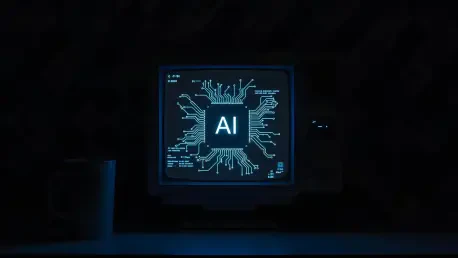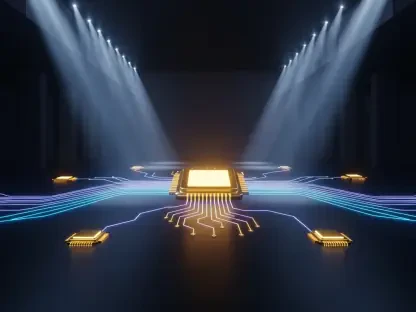I’m thrilled to sit down with Vijay Raina, a renowned expert in enterprise SaaS technology and software design. With his deep knowledge of innovative tools and thought leadership in software architecture, Vijay offers unique insights into the evolving landscape of web browsers and AI-driven solutions. Today, we’re diving into the world of Dia, a new AI-native browser that’s building on the legacy of Arc, exploring how it’s redefining user experience with cutting-edge features and addressing past challenges. Our conversation touches on the inspiration behind Dia’s design, the integration of beloved Arc features, and the future of AI in browsing technology.
How did the concept of Dia come about, and what sets it apart as an AI-native browser?
Dia emerged from a vision to create a browser that truly aligns with how people interact with the internet today, while leveraging AI to enhance every aspect of the experience. Unlike traditional browsers, which are largely built on legacy frameworks, Dia is designed from the ground up with AI at its core. This means features like memory and intelligent agents aren’t just add-ons—they’re baked into the architecture, making interactions smarter and more intuitive. It’s about anticipating user needs, not just responding to clicks.
What do you mean when you say Dia is incorporating Arc’s ‘greatest hits,’ and why focus on those elements?
When we talk about Arc’s ‘greatest hits,’ we’re referring to the features that really resonated with users during Arc’s run, like the sidebar mode and custom workspaces. These elements were groundbreaking because they addressed real pain points—organizing tabs, streamlining workflows, and personalizing the browsing space. With Dia, we’re bringing those back, refined and reimagined, because they represent a forward-thinking approach that users loved, even if Arc as a whole was a bit overwhelming.
Arc was known for being innovative but also too complex for many. What key lessons from Arc are shaping Dia’s development?
Arc taught us that innovation needs to be paired with accessibility. It was a bold experiment, but its complexity—too many new concepts at once—alienated a lot of potential users. With Dia, we’re focusing on simplifying the interface and onboarding process, ensuring that powerful features don’t come with a steep learning curve. It’s about striking a balance between cutting-edge ideas and intuitive design, so users feel empowered rather than overwhelmed.
The sidebar mode from Arc seems to be a standout feature returning in Dia. Can you tell us how it’s being adapted for this new browser?
The sidebar mode was a game-changer in Arc because it centralized so much functionality—search, tabs, bookmarks, even audio controls—into one clean space. In Dia, we’re keeping that core idea but refining it to integrate seamlessly with AI-driven features. For instance, the sidebar might suggest content or actions based on your browsing patterns. It’s not just a static tool anymore; it’s a dynamic part of the user experience, tailored to how each person uses the browser.
There’s also talk of bringing Arc’s Spaces feature to Dia. Can you explain what Spaces are and how they might evolve in this transition?
Spaces in Arc were essentially distinct browsing environments—think separate workspaces for personal and professional use, each with its own tabs, themes, and history. It was a fantastic way to compartmentalize digital life. In Dia, we’re exploring how to adapt Spaces to be even more flexible, perhaps integrating AI to automatically categorize content or switch contexts based on time of day or location. We’re also listening to user feedback about making Spaces easier to set up and manage, ensuring it’s a feature for everyone, not just power users.
Dia’s architecture is described as being optimized for AI, speed, and security. Can you unpack what that means for the average user?
Absolutely. For speed, Dia’s architecture minimizes bloat, so pages load faster and transitions are smoother, even with multiple tabs open. On the security front, the design incorporates advanced encryption and privacy features right into the core, reducing vulnerabilities. As for AI, being ‘native’ means the browser can remember your preferences, automate repetitive tasks, and even deploy agents—think virtual assistants—that handle things like scheduling or research. For the average user, it’s about a browser that feels like it’s working with you, not just for you.
What’s your forecast for the future of AI-driven browsers like Dia in the next few years?
I believe AI-driven browsers like Dia are poised to completely redefine how we interact with the web over the next few years. We’ll see browsers move beyond being mere gateways to becoming active partners in productivity and creativity. Imagine a browser that not only remembers your habits but predicts your needs, curates content with uncanny accuracy, and integrates seamlessly with other tools in your digital ecosystem. The challenge will be balancing personalization with privacy, but I’m optimistic that with the right focus, browsers like Dia will lead us into a smarter, more intuitive internet era.